Here in Portugal they are spreading the AVIN and now some wine producers include a QR code on the bottle label. With that, you can easily go wine-shopping and for each of the bottles you are wondering "Is it good?" you can just scan the QR code with your mobile phone which would read the AVIN (unique code for that particular wine and year) and redirect you to Adegga's wine page where you can find reviews, comments, ratings on that particular wine.
Some time ago, in a family's lunch one of the wines being tasted had a QR code with AVIN in the bottle label (Cortes de Cima 2006) and I instantly pulled off my iPhone 3G to give it a try.
At the time, I had QuickMark application installed on my iPhone, but trying to read the code in the bottle didn't work. It said it could not recognize the code being scanned.
I tweeted André asking for recommendations on QR code readers for the iPhone that would work well reading the AVIN QR codes on the wine bottles.
From the applications on the article I tried two but had the same results (not able to decode the code and open the corresponding URL embedded in the code):
The only AVIN QR code I was able to scan and decode with my iPhone was pointing to the computer screen on the page example provided in photo on Adegga's blog, http://blog.adegga.com/a-new-design-for-the-dynamic-wine-label/.
Is there any way to improve iPhone's camera quality at a point a QR code in a bottle is "scanable"?




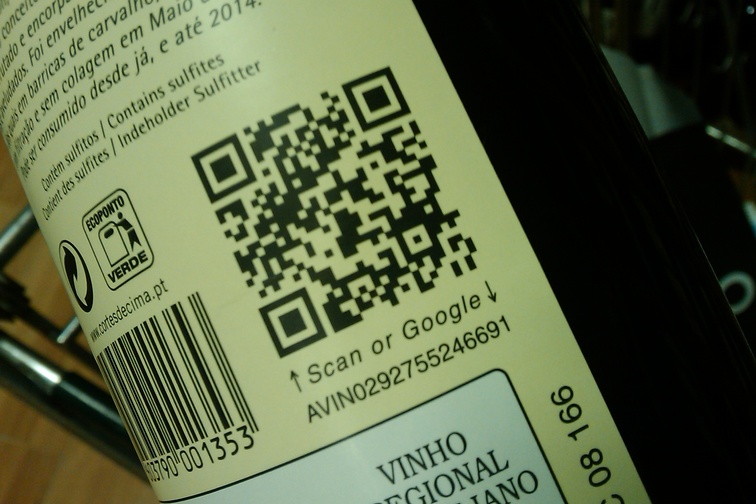







4 comments:
quiQR was able to decode it from the image in your post.
Took me to:
http://avin.cc/m/AVIN0292755246691
Try it out:
http://bit.ly/quiQR
I just test it with my quickmark, and it work!, why Rui say that?
As I say on my post, if I try to scan directly on the computer screen (using the picture in the post) it works well. But if I try to scan the code directly on the bottle (on the bottle's label), it doesn't work.
It can also be because the bottle is not flat, I'm not sure. But I tried with several bottles and more than one QR code reader app and had no luck.
-- Rui
It could be a problem with the bottle being round. Some of the bits of the code might not be properly scanned.
Post a Comment